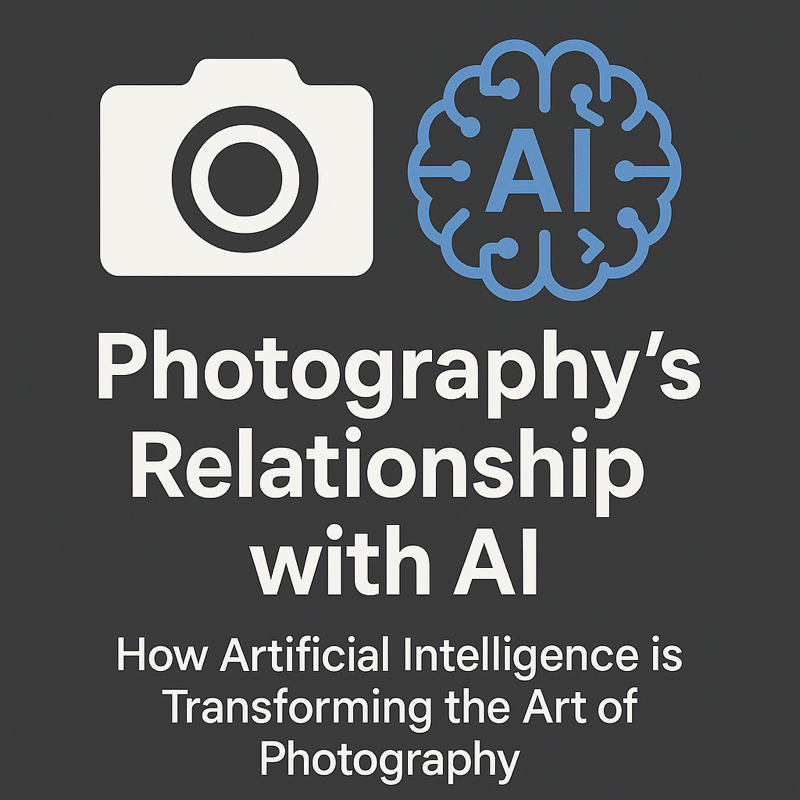Camera maintenance: how to check and clean your camera

One of the best ways to make sure your camera will last long and well is to clean it thoroughly from time to time, especially after going to a sandy beach or by the sea. Even if the camera is waterproof and sealed, it is best to wipe the moisture off with a soft cloth. Many of these things are a matter of course, but you shouldn't forget about it.
Use a blow-out bulb
A special blower will help get rid of dust stuck in crevices. It helps a lot when you need to clean the buttons and wheels, as well as the viewfinder, memory card slot, battery compartment, and ports. I emphasize once again - under no circumstances use compressed air. It can only drive the dust deeper into small crevices.
Brush off dust
The brush is a useful tool that comes to the rescue when the pear fails. Using a little effort, brush the dirt off the camera parts. Particular attention should be paid to areas such as the lens mount. You definitely don't want sand or dirt to get inside.
Wipe the camera
When anything that could potentially scratch your camera or lens has been removed, take a slightly damp cloth and wipe off any remaining dirt and salt. Even if no salt is visible, wipe the entire chamber clean, removing any residual residue. Then rinse the cloth and repeat the process.
Check port plugs
Make sure that all plugs and doors are in place and that the ports are tightly sealed. They are essential to keep out moisture and dust. If any plugs are missing, order new ones and install them as early as possible.
Clean the screen with alcohol or a special solution
If necessary, the LCD screen can be wiped with isopropyl alcohol or a screen cleaning solution applied to a tissue. Usually, one or two drops are enough.
How to clean and care for accessories
- Lenses. Always store lenses with both caps, preferably in an upright position and in a bag or case to prevent dust from accumulating. Before packing lenses in your travel bag, check and wipe them clean if necessary.
- A bag. Brush off dust and possible dirt from the outside of the bag. Then take out all the contents from there and shake it out well. If necessary, the bag can be vacuumed without forgetting about all the pockets and inner sections.
- Tripod. Tripods are submerged in mud, sand, and water, and they need a little care too. When you return home from the photoshoot, rinse the legs of the tripod with clean water. Extend your legs fully and wipe them with a rag, then leave to dry in a warm room. The tripod nuts and bolts can become loose over time, so it is worth checking them regularly and tightening them if necessary.
- Filters. Filters should be treated with the same care as lens elements. Use a blower or brush to remove all dust and dirt without scratching the filter. Then take a clean rag and wipe off any prints and dirt. Add a lens cleaner (such as ClearLEE Filter Wash) if necessary.
- Batteries. Remove batteries from devices such as flash units to prevent accidental leakage onto equipment. Try to use high-quality batteries and chargers. Another good tip is to number the batteries and use them one at a time, as this will extend their lifespan.
Use Vinyl Camera Skin
For complete protection from scratches, dust, water, and moisture, you should use vinyl camera skin. This material is ideal nowadays because it looks attractives and saves your camera without increasing its size and disturbing the functionalities.